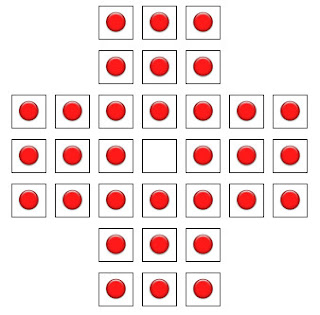
This is the first software application written by me :). Its a game brainvita. If you have winxp operating system and patience to follow the steps mentioned below, please give a try.
1] Download the zip file brainvita.zip
2] Create a folder "tc" in your c drive
3] extract the zip file in "c:\tc" folder
4] after extracting zip file, folder structure should look like this
c drive -> tc folder -> bgi folder and brainvita.exe
5] Double click brainvita.exe and enjoy the game. Visit help section if required.
1 comment:
Bama ..bapppa manoos ahes...nice one....
Post a Comment